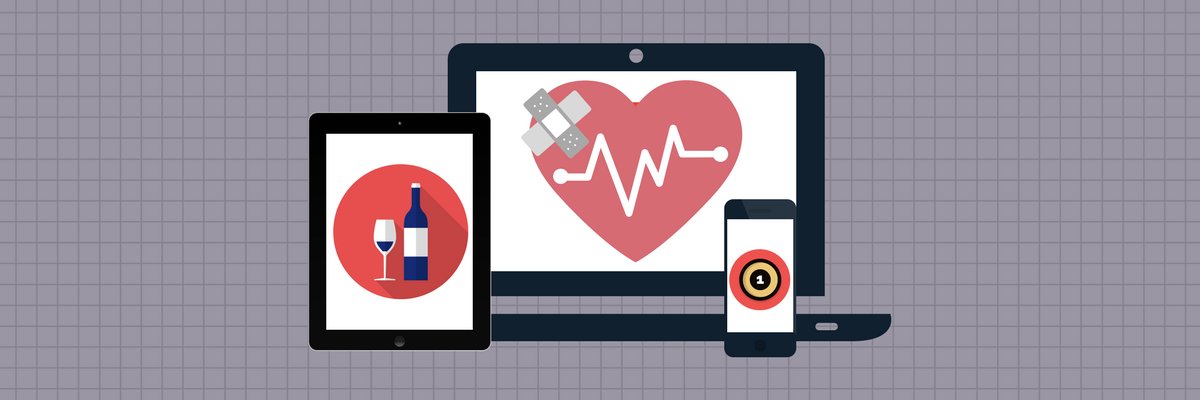
You might have seen it before, people calling out companies and brands on social media for advertising their products or business on particular sites or search terms, with a few even responding with shock and awe at the realisation that their ads were even appearing under such before promptly removing it. With this in mind, I decided to put together a blog post talking about why a “big fish” approach to your digital advertising may both raise an eyebrow and put your brand in a negative light in this fast-moving digital world.
When you advertise online, be it through Google Adwords or an external banner advertising provider, the most common way of targeting the market you desire is normally either through designating the keywords you wish to appear for on the SERP or through selecting a categorization that relates most closely to the target market that you’re going after. With this, the ad provider does the rest in grasping the “eyeballs” for such advert and your ad is able to achieve the maximum output possible for its quality score and position, but is it always wise?
When an ad has no limitations in place, with visibility to the widest audience possible, it can bring both positive and negative consequences. Some of these positive factors include the ability to get your ad in front of many, no grouping of people excluded, save valuable campaign cash and the highest chance of success for such campaign. Negative consequences of advertising digitally to a wide audience with no exclusions as to the focus of those ads can see your ad end up under awkward or unfavourable terms that may be closely associated with the keywords that you have chosen, on-site ads may appear on sites that are undesirable to your company, you may receive negative feedback from your consumers that could result in a loss of profit or sales or, the very worst – mass outrage could ensue if your business is prominent, with this fatal mistake picking up traction on media or social networks.

So how can you avoid advertising digitally in the wrong places? One of these methods can be implemented through adding negative keywords (words that your ad won’t appear under) to your campaign, or through category-exclusion or site exclusion that will limit the sites that your ad appears on. You can also avoid advertising digitally in the wrong places by adding keyword match type options to limit the results that are picked up, refining the audience of whom will receive your ad – examples of this include broad matching which delivers the ad to keywords that are closely related or are a relevant variation, phrase matching which searches for your keywords or close variations of your keywords whilst allowing there to be additional words attached to that term before or after and lastly, exact matching which offers little to no variation from the designated keywords.
However, before delving into any action, it is important that you research what terms you’re currently being found by customers through the search terms report. The search terms report, a feature exclusive to Google AdWords, can be accessed through a campaign by clicking the Keywords tab and using the subcategory to locate “Search Terms“. Here you should be able to see all the keywords used to locate your ad, with the ability to list such results by the most clicks, impressions, conversions or other analytical data figures. This feature also offers the convenience to add both keywords and negative keywords to your campaign, whilst also allowing you to view the match type that the search term was triggered to show your ad with.
Overall, the search terms report will provide a convenient way to see the actual searches people have used to discover your ad of which then led to a click as well as enabling you to begin manually limiting negative keywords from your campaign – providing you with better control over the audience that will view your ad. The chance to provide damage control before any damage control is even necessary will be of great gratitude to any future setting.


Thanks for the tips Michael. Very informative post.
No problem, thanks for leaving a comment :-)