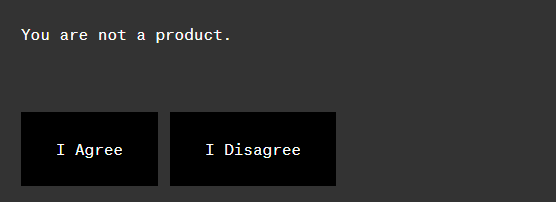
Ello emerged out of nowhere earlier this week, making a phenomenal impression on the internet – internet marketers especially. There’s been massive hype surrounding Ello with big news publishers such as Financial Times, BBC News, Forbes, etc, all reporting on Ello’s quest for internet domination! (Albeit humbly and with great respect toward its users…) In the past few days, since Ello’s public launch, they have experienced over 30,000 new user sign-ups an hour at its peak.
What is Ello?
Ello promotes itself as an anti-advertising social network that cares about the privacy of its users. Ironically, the social network was shared and discussed all over Facebook, Twitter and Google+. But. There was a reason for that. Ello, whilst still in beta, is invite only. Only the coolest of the elite can get the VIP code in. (Or those who know how to beg…)
So I scored myself an invite!
Didn’t know what to do with my invitation code once I was given it to be honest. Their homepage didn’t give a lot away about how to enter your invite code. I’ll admit now embarrassingly that I did have to Google it, but I found that I wasn’t the only one and excitedly clicked the URL to the page on Ello where I could register using my code.
At first, I was a little lost. I saw on my stream that my friend who invited me was automatically added to my Friends list. I immediately went to invite another friend, knowing that two friends is definitely less shameful than one… Generating new invite codes is easy enough, and each new account receives 5 extra invites! Which can of course be manipulated in its usual way… Not a revolutionary invite system.
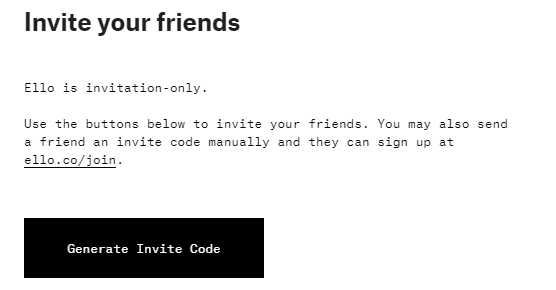
The first thing you’ll notice on Ello is the minimalist black-and-white design of the website. Very clean, flat design with its Courier New style font (that’s actually Atlas Typewriter – I checked) that keeps the design simple and looking a little nerdy if I’m honest. Which is okay. That alone might appeal to the hipsters, and the whole thing does seem a little artsy but what can you expect from a bunch of artsy founders.
I didn’t find it particularly user-friendly at first. I appreciate that it’s still in beta and there’s a lot of bugs crawling that will get fixed soon I’m sure. But navigation is a little confusing to the Ello newcomer. I’m unsure as to whether that’s down to the overly minimalist design that almost expects everybody to already know where everything is, or that it’s just different from what we have come to expect from social networks that seem to throw so many options at you, we’re not sure what to do with them all.
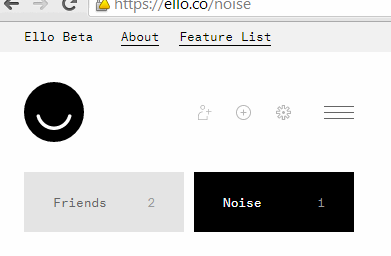
The navigation format, though looks extremely simple looking at it now, bewildered me a little at first. I assumed that the far left image icon featuring the outline of a person with a + sign over him was an “Add Friend” icon. It actually means “Discover” as you can see upon hovering over it. So now you can search for friends and “noise” – whatever that means. When I think of search though, I think of the magnifying glass icon or something similar that we have just grown accustomed to recognising as a search tool. That icon doesn’t really identify with me as being a search icon. Though I guess, once you know that it’s not for adding friends, you don’t have to learn it twice. Currently you can only search through users, but they will be adding content search in the near future so that you can search through posts containing the query and not just user profiles.
As for what that mysterious Noise is…
Not entirely sure how it works exactly, but from what I gather it’s just a way of organising your Ello connections. No one but you is able to see how you categorise users between Friends and Noise. So you are free to politely add users and categorise them as Noise so you don’t have to tolerate their intolerable whatever within your stream. Instead you are able to browse through your Noise separately when you want to. Ello states that there is no proper way to use the Friends/Noise categories but it allows the user a way to manage their own social clutter. I think I like that.
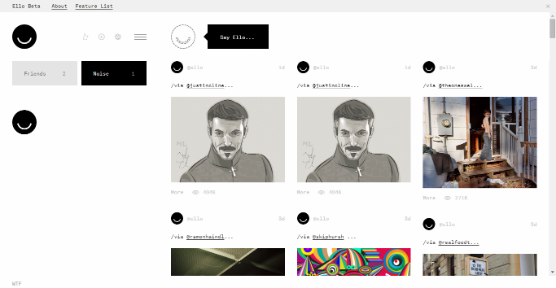
While Friends opens up a Tumbler-esque stream of your friend’s posts, clicking on Noise will open up your noisy connections in a grid layout that’s easy to scroll through and browse in a lazy manner.
Ello Profile
The first thing you’ll probably want to do is fill in your profile and throw your first message out into the Ello world. Your bio allows for 192 characters which is pretty generous these days. You are also presented with an option to add Links. Yes, it actually says “Links” and not “Link”. They are actually encouraging you to put up multiple links. And they are FOLLOWED :O !!!
One thing that I noticed when I had created my profile was the vast empty space at the top of my profile. I dismissed it as some kind of bug, but after much browsing through other user profiles, I saw that you can actually change your profile banner image (like Twitter’s one but huge – kinda like how Google+’s one used to be. Just ridiculously huge…). But there was no indicator as to how I was supposed to do that. I went through my profile settings with a fine-toothed comb. Until I realised that it probably had something to do with that big white space at the top of my profile. So I just clicked it. And I got an upload image popup. But there was no text or indicator at all other than the pointy finger icon – which admittedly should have been clue enough.
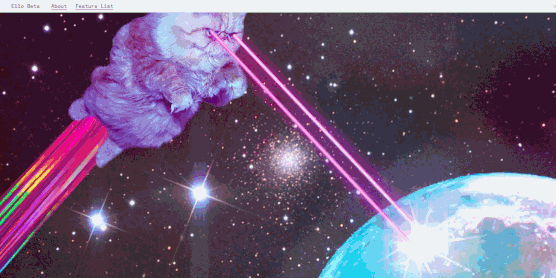
Posting on Ello
Posting to Ello is simple and every page features the Ello “Omnibar”. The Ello Omnibar is the black speech bubble that appears beside your profile image allowing you to post, comment, mention and (eventually) send private messages to friends.
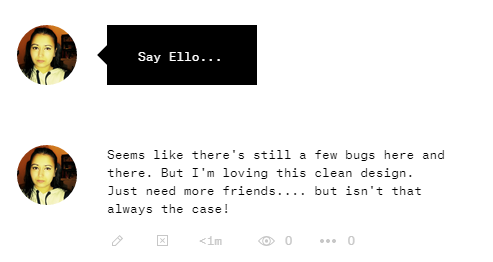
Adding images to your post is just as easy as dragging an image from your computer to the Omnibar. Video integration has yet to be implemented but will include YouTube, Vimeo, Instagram and Vine. My second post, without having read any FAQs or markdown help, I attempted an image with bold text (tried in the way that Google+ works with * asterisks enclosing the phrase to be bolded) and a hashtag. Asterisks cause the text to become italic and hashtags currently have no clickable or noticeable function. There is no mention of hashtags on their Feature List under Built or Coming Soon.
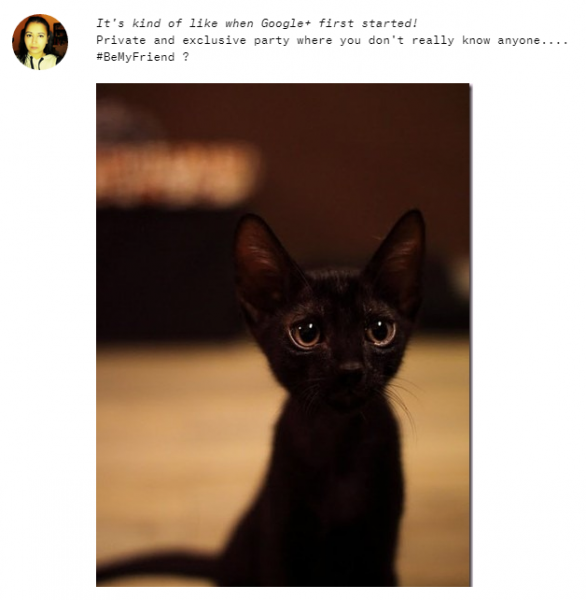
Highlighting unpublished text within the Omnibar activates a small pop up over the highlighted text giving you the option to bold, italicise or link out from the anchor text. When typing, the black Omnibar will turn grey, unless you have @mentioned another user in which case it will turn yellow. According to Ello, once private messaging has been implemented, the Omnibar will turn red when you mention a user with 2 @@s (e.g. @@riaparish) which will indicate that you are sending that person a private message.
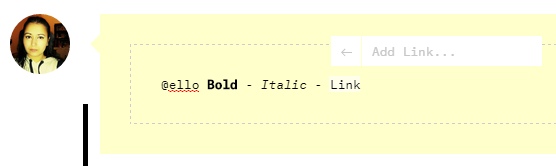
Using Ello Markdown To Style Your Ello Posts
Aside from the WYSIWYG post editor, Ello uses markdown to format its posts.
- *Italic* -> Italic
- **Bold** -> Bold
- You can even combine italic and bold using asterisks and underscores:
**This is bold but _this is italic_!** -> This is bold but this is italic! - ~~Strikethrough~~ ->
Strikethrough - *Bullet Point -> • Bullet Point
- Numbered lists just by preceding list items with a number
- [Link to Silkstream!]https://www.silkstream.net) – > Link to Silkstream!
So as you can see, the Ello Markdown Language is not at all complex or too difficult to remember for markdown newbies. In fact, people have been using markdown since the late 1980s.
In addition to all this, you can also use EMOJIS!
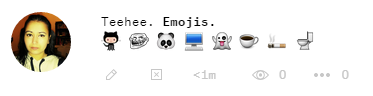
Everybody loves emojis. Emoji codes are standard, so anybody who’s already into using them will know exactly how. And everybody who’s never had experience with them can either ignore this feature in Ello, or Google it.
Socialising on Ello
Social interaction with other users is what makes social networks social. So what can you do to interact with other users?
Reposting (in, yet again, quite a Tumbler-esque way) is apparently still in development. I do think the possibility for reposting is what will make this social network happen. Much like how Tumblr breeds reposts of reposts of reposts, and you can measure the success of a post by how many reposts or reblogs it’s had, I think this same feature will be crucial to the way in which Ello is used as a social network. For re-blogging posts in a way that you just wouldn’t be able to using Facebook – and certainly not Twitter! And, of course, with original author attribution.
So far, there is no way to like (or Love – heehee. “‘Ello Love!”) posts on Ello, but the function is promised to be implemented soon so that users can Love each other’s posts. Each published post, however, does publicly display the age of the post (which links to the post’s permalink), how many views/impressions it’s had, and how many comments it has (which presents a dropdown commenting system when clicked).
There will also be a way to auto-push posts to other social networks within Ello itself. Depending on the nature and style of your Ello posts, I’m not sure how handy this will be. Great maybe for those short and sweet posts but, considering you can pretty much use Ello like a blog similar to a Tumblr and post long blog posts, you may fail to capture the interest of your Facebook audience with this.
Ello Facemaker
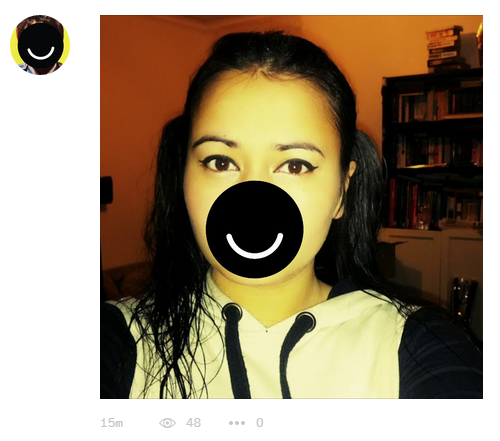
Not entirely sure what the purpose of the Ello Facemaker is. It’s supposedly just a fun feature, but it seems like the invention of someone learning HTML5′s Canvas, and Ello just decided to put it up anyway because… whatever. Some users might get enjoyment out of it, and what harm does it do.
Ello Facemaker allows you to resize, rotate and paste the Ello logo face sticker on your own uploaded image of your face – to use as your profile picture or just for fun. Then the image gets shared to the dedicated @face user profile page. Considering the whole privacy kick they’re on, the face sticker may be to complement that. Use your own photo but remain anonymous with a friendly, faceless smile plastered onto your face.
Ello Privacy Policy
The unique selling point of Ello is obviously the network’s privacy consideration for its users. Ello’s privacy policy is unparalleled with any other mainstream social network going on at the moment. In fact, they openly encourage users to read the privacy policy in its entirety, without the confusion of legal jargon and very transparently making the user aware of exactly what data is being collected from them. Ello basically use an anonymised version of Google Analytics to get general user behaviour in a way that cannot identify individual users. But, and here’s the kicker, Ello also offers the user the option to opt-out of Google Analytics via their user settings.
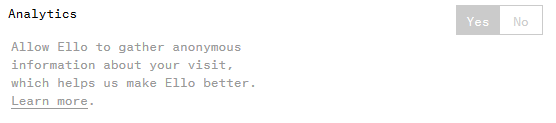
In fact, the homepage that initially states “I am not a product” before anything else, prompts the users to click on whether they agree with the statement or not. Disagreeing with the statement directs the users to Facebook’s own privacy policy: a hot mess of complicated policies spread across numerous web pages. Facebook is providing their data use policy because they are legally required to, not necessarily because they want their users to be informed.
How Will Ello Make Money?
Without using ads to fuel their existence, how does Ello intend to make money? It’s a question being typed on everyone’s keyboards, with business experts and tech analysts around the world doubting the future success of Ello, stating that it will be near impossible to maintain financially without some kind of real monetisation strategy. Do they even have one?
Ello began as a private social network intended to be a safe haven for a close group of friends to socialise online without being marketed to. I can’t imagine that they ever thought that they’d open up the doors to the public one day to witness such a huge line of people waiting outside to get in.
Ello’s monetisation plan is apparently to make Ello a freemium service. Where everyone is able to come in and hang out, but you can pay for extra perks to make your experience a little better suited to you.
Paul Budnitz, co-founder of Ello and bicycle designer / shop owner, stated:
“When you eliminate ads from the picture, you also get rid of boosted posts, data mining, ads salesmen, and all kinds of other practices that are invasive on a social network.”
When asked how he expects to make any money from the venture if there will be no ads:
“We have thousands of people writing in requesting features they would be willing to pay for. Buying a feature now and then for a few dollars is a great way to support an ad-free network.”
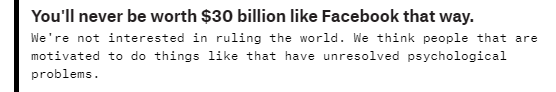
Well, there you go.
Bugs on Ello
There are quite a few apparent bugs on the website that you will certainly notice consistently bumping into after a while, but nothing that can’t be ironed out with time. As with anything in beta, security might be an issue so I would advise anyone not to fully invest themselves as an Ello user yet and just remember: you are a beta tester! So personal information really shouldn’t be shared on Ello anyway.
One notable bug, for example, is demonstrated by one clever user who created a username called @feature-list which overwrote the content for the website’s actual feature list was located at ello.co/feature-list. At this moment in time, that URL still directs to the feature-list user profile and the actual feature list just shows up on whatever URL the link is accessed from.
My First Review of Ello as a Social Network
In a world where people are beginning to doubt the internet superpowers that be, I think Ello and other similar services like DuckDuckGo are doing an incredible job in providing users with an alternative way to still enjoy the benefits of modern internet usage, whilst maintaining control over their online data and identity.
Could Ello be the first mainstream social network for those looking to protect their privacy? It’s certainly caused a huge stir recently, but who knows whether the hype will fade just as quickly as it arrived. Big brands such as Netflix have already created brand user accounts in anticipation, but will their social media marketing efforts be as fruitful on a social network like Ello? The co-founder of Ello has stated that brands will have to work hard to produce content that users are really going to love them for to be successful on this social platform. But with a limited number of users, and users’ intention of Ello usage, will they even bother beyond registering their brand’s username?
I think Ello will find success in particular niches, and be right up there with private search engines like DuckDuckGo and lxquick. (I can see the partnerships forming already!) But it’s certainly not for everyone, nor does it seem to have any intention of being for everyone, and will certainly not be competing with the likes of Twitter and Facebook which definitely have the more mainstream appeal. But following Facebook’s recent crackdown on pseudonyms, I think Ello will prove itself a popular alternative for those that care about their online privacy.
How Do I get An Ello Invite?
The only way to get in at the moment is to request an invitation from someone already on there, or to request an invitation from the website itself.
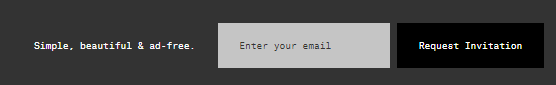
However, Ello have warned that there is currently a waiting list consisting of tens of thousands of people waiting to join. Whilst in beta, Ello may be accepting the requests within the next few weeks or the next few months depending on the demand and how long it will take for them to be able to accommodate new users.
“We are only inviting small batches of new users at a time, to make sure our servers can happily handle the load.”
This slow release will ensure that bugs are fixed quickly and efficiently, especially as they start to introduce new features to the social network.


Hi this is Y from TW.
Thank you for sharing how to introduct ello clearly.
It makes me would love to use ello!!!
I’ll keep following your report on this website undoubtedly!
Could you please send me ello invite code ?
And I’ll be really thankful to get it.
Y
Hi Y,
Thanks for your lovely comment!
Message me on G+ and I will share the invite code to you privately: +RiaParishSEO