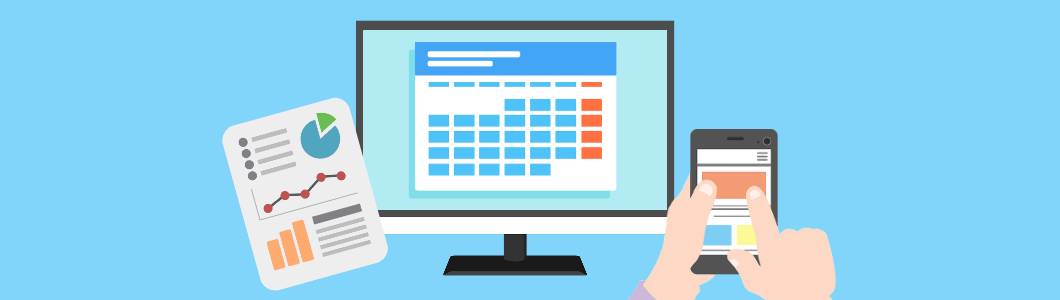
SEO for event websites is becoming essential for any website that lists both local and industry-specific events. Any event organiser or local website should be aware of the SEO opportunities available to get your events ranking in search.
There tend to be two types of websites featuring events:
- the event organiser
- the event promoter
The event promoter wants to be the go-to information page. They may be more invested in their own web traffic than the number of people actually attending a specific event. Their highest priority in listing the event is to get the traffic from people searching for that event. This can be for a number of reasons, such as boosting ad impressions or using an affiliate link for referral bookings.
As an event organiser, you might like to think that Google would deem your website to be the most relevant when users search for your own event. But this is frequently not the case. Event organisers are most commonly the local business or venue itself, rather than a professional event organiser or agency, so there will often be far more authoritative websites listing your event ranking higher than you. This isn’t necessarily a bad thing. Having your event listed across multiple websites gains more exposure for your event (which is the end goal for you!), and recognisable websites listing your event may already have that trust factor with some potential attendees that would otherwise not have visited your website or known about the event. All these websites listing your event will hopefully also be linking to your website – meaning more link juice for you too!
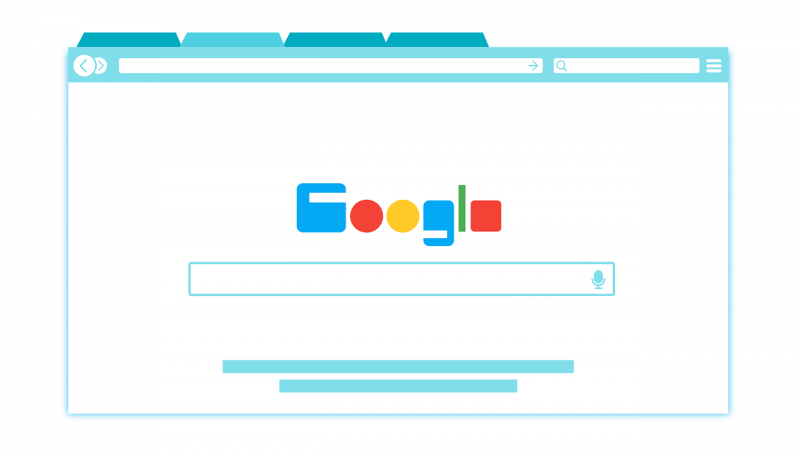
There are also two different types of event searches:
- specific event
- type of event
A specific event will be the specific event. A single event with a date, time, duration, location, and so on. People will already know about this event and be looking for more information on it, or are already in the booking stage of their journey.
People searching for types of events, however, are probably going to be browsing. They know what kind of event they’re looking to attend, but don’t have a specific event in mind. These types of searches might be something as broad as what’s on in their local area this weekend or this Summer, or specific types of events such as music or business events in the UK this year. Types of events can get even more specific than that. For example, the biggest UK concerts this year, punk gigs in London, retail expos in UK, or wedding fairs in Essex.
![]()
Keywords for an Event
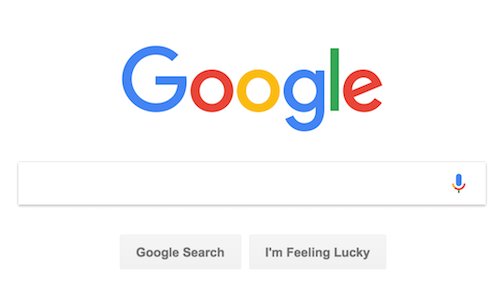
If you focus too much on the root keyword, you lose the opportunity to attract traffic from the long tail searches. In the following example, “tech events” is the root keyword, but this can be quantified to target “london tech events 2017” specifically. With hard work and dedication, you might eventually be able to rank for the root keyword with the highest search volume, which will naturally get you ranking for all the weird and wacky ways people naturally search in long tail. But by giving Google more information about your page, you are effectively casting a wider net and allowing yourself to be found for longer tail variations of the root keyword.
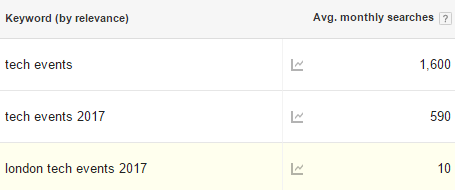
When you start on your keyword research, you need to put thought into your site structure. Event websites (or event sections of a website) tend to be structured with:
- all upcoming events
- categorised event listings
- event listings by location
- event listings by date or month
- single event pages
You need to outline your existing or proposed site structure, and ensure each type of page has a set of keywords to target. For example:
- What’s On in Southend-on-Sea (all upcoming events)
- Tech Events in Southend-on-Sea (categorised event listings)
- Events at Southend Kursaal (event listings by location)
- Events in Southend-on-Sea for June 2017 (event listings by date/month)
- SouthendCon 2017 (single event pages)
Research relevant keywords by search volume, and collect all variations into “keyword sets” which will shape the content of each page. What you don’t want is to be targeting the same keywords or search intent across multiple pages. There should exist the perfect page to suit each type of user you want on your website.
If you can’t decide which page to show your user, how do you expect Google to know?
![]()
Event Layout

Though the design of the website you would think has nothing to do with SEO, layout and design are important indirect factors. Badly designed pages may put other websites off from linking to the event page, or even cause users arriving from searching to bounce back to Google within seconds if they can’t easily find the information that they’re looking for. Even without Google Analytics installed on the website (which it should be anyway!), Google is still able to determine the dwell time of a user on a website if the user returns almost immediately to Google Search after having clicked the result. This may indicate to Google that the webpage did not deliver the expected content based on the user’s search intent. If this is a frequent occurrence, then it may negatively impact the ranking for that search query, as it has proven to not be what the user intended from that particular search on multiple occasions. (Whether or not Google actually uses this data as a ranking factor is unconfirmed.)
Important event information, such as the time, date and location, should be up front and centre. Users shouldn’t have to scroll too much or study the page just to find the event’s most important information. Make a big impact when users first land on the page. BOOM! Promotional image, event name, location, time, date. Heighten their curiosity to scroll down and read more about what to expect from the event.
![]()
Event Content
For most event websites, it can be tempting to just copy and paste the event description from the press release given or from the event organiser’s website. It’s recommended to re-write event descriptions as best as you can. This will prevent Google from seeing your content as duplicates of other pages online.
Make sure that your page offers everything that the searcher will want to know. Not just the most important information, such as the when and where, but things like a Google Map embed, reviews or links to write-ups of previous events, video embeds of what to expect, and so on.
Additionally, click-through-rate may affect your page’s ranking in SERPs. Though Bing admitted to being a ranking factor in their search algorithm back in 2010, Google still has yet to confirm this. But it’s one of those things where many SEO professionals suspect that Google also uses CTR, so you might as well improve your search result snippet if you can…
![]()
Event Schema & Markup
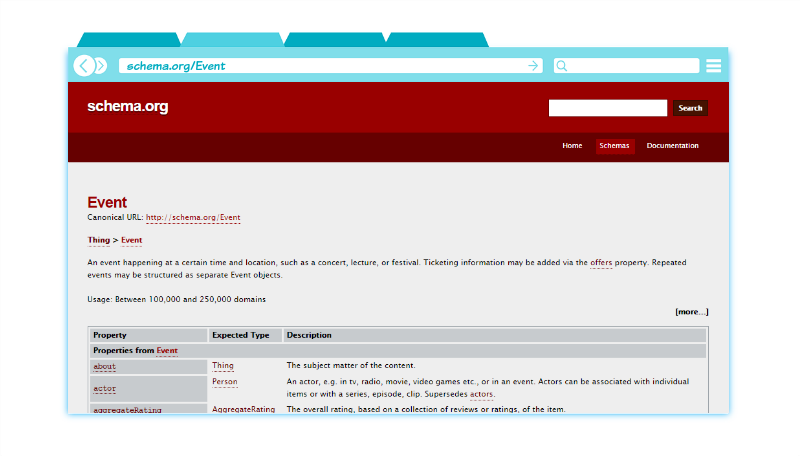
Marking up your event listings with Schema is crucial to getting your events ranking in Google. Search engines will use the date and location of an event when ranking these pages for your users. By correctly marking up the location of the event, its relevance to the user will be determined based on the user’s locality. Similarly, if the event is held on (for example) a monthly basis, Google will be aware that there are other pages promoting the soonest date. Your page promoting the event to be held in several months time will not perform as well as another website promoting the next upcoming date.
By using schema.org’s startDate and endDate properties, you can accurately mark up multi-day events such as festivals. Google recommends that for multi-day events and festivals, that will have different performances across different days with individual tickets available for different days, you should create different Event elements for each day or performance.
This doesn’t mean that each of these will require its own individual page. You can list multiple Schema Events on the same page as multiple Event elements, and for many types of events this will be better for search engine optimisation than each event or performance having its own page.
Don’t forget that you’ll probably want to mark up multiple events on the same page in your event categories and calendar listings anyway, which is essentially the same thing in terms of Schema…
You can find the specifics for marking up your website with Event Schema at http://schema.org/Event.
The required properties for Events are location, address, name, and start date. But the more info you can mark up, the better.
You can get even more specific with Schema for different event types, including:
- Business Event
- Children’s Event
- Comedy Event
- Course Instance
- Dance Event
- Delivery Event
- Education Event
- Exhibition Event
- Festival
- Food Event
- Literary Event
- Music Event
- Publication Event
- Sale Event
- Screening Event
- Social Event
- Sports Event
- Theater Event
- Visual Arts Event
The more specific the better, but general Event Schema is more than sufficient and is better than nothing if specific types will over-complicate your system.
Where many people fail when it comes to Schema is that they give up too early. It can take a while for Google to pick up on your usage of Schema, so don’t remove all the markup just because it doesn’t seem to be making a difference just yet. You might as well just leave it all in. It can only benefit your event SEO, and certainly won’t impair it, so just be patient.
Basic Event Schema Example
How it appears to users:
 Silkstream Seminar
Silkstream Seminar
£1 Entry – Book now!
Saturday 3rd June 2017 @ 2PM – 6PM
Silkstream HQ
Montague Buildings, Southchurch Road, Southend-on-Sea, Essex, SS1 2LR
Come along to the Silkstream Seminar, where we will help your business make the most of SEO!
How it might look without Schema markup:
<div class="event-wrapper">
<img class="event-image" src="silkstream-seminar.jpg" alt="Silkstream Seminar">
<div class="event-title">Silkstream Seminar</div>
<div class="event-meta">
<span class="event-price">£1 Entry</span> -
<a href="https://www.silkstream.net/blog/2017/05/seo-event-websites-how-to-guide.html">Book now!</a>
<br>
<span class="event-date-time">Saturday 3rd June 2017 @ 2PM - 6PM</span>
<div class="event-venue">
Silkstream HQ
<div class="address">Montague Buildings, Southchurch Road,
Southend-on-Sea, Essex, SS1 2LR
</div>
</div>
</div>
<div class="event-description">
Come along to the Silkstream Seminar,
where we will help your business make the most of SEO!
</div>
</div>
How it might look with Schema Microdata:
<div class="event-wrapper" itemscope itemtype="http://schema.org/Event">
<img class="event-image" itemprop="image" src="silkstream-seminar.jpg" alt="Silkstream Seminar">
<div class="event-title" itemprop="name">Silkstream Seminar</div>
<div class="event-meta">
<div itemprop="offers" itemscope itemtype="http://schema.org/Offer">
<span class="event-price" itemprop="price" content="1.00">£1 Entry</span> -
<a itemprop="url"
href="https://www.silkstream.net/blog/2017/05/seo-event-websites-how-to-guide.html">Book now!</a>
<span itemprop="priceCurrency" content="GBP" />
</div>
<span class="event-date-time" itemprop="startDate" content="2017-06-03T14:00">
Saturday 3rd June 2017 @ 2PM - 6PM
</span>
<span itemprop="endDate" content="2017-06-03T18:00" />
<div class="event-venue" itemprop="location" itemscope itemtype="http://schema.org/Place">
<span itemprop="name">Silkstream HQ</span>,
<div class="address" itemprop="address" itemscope itemtype="http://schema.org/PostalAddress">
<span itemprop="streetAddress">Montague Buildings, Southchurch Road</span>,
<span itemprop="addressLocality">Southend-on-Sea</span>,
<span itemprop="addressRegion">Essex</span>,
<span itemprop="postalCode">SS1 2LR</span>
</div>
</div>
</div>
<div class="event-description" itemprop="description">
Come along to the Silkstream Seminar,
where we will help your business make the most of SEO!
</div>
</div>
Alternatively, you can use JSON-LD to supply search engines with the event information. You just pop this script into the header! This is actually considered best practice by Google:
<script type="application/ld+json">
{
"@context": "http://schema.org",
"@type": "Event",
"image": "https://www.silkstream.net/images/silkstream-seminar.jpg",
"name": "Silkstream Seminar",
"startDate": "2017-06-03T14:00",
"endDate": "2017-06-03T18:00",
"description": "Come along to the Silkstream Seminar, where we will help your business make the most of SEO!",
"offers": {
"@type": "Offer",
"price": "1.00",
"url": "https://www.silkstream.net/blog/2017/05/seo-event-websites-how-to-guide.html",
"priceCurrency": "GBP"
},
"location": {
"@type": "Place",
"name": "Silkstream HQ",
"address": {
"@type": "PostalAddress",
"streetAddress": "Montague Buildings, Southchurch Road",
"addressLocality": "Southend-on-Sea",
"addressRegion": "Essex",
"postalCode": "SS1 2LR"
}
}
}
</script>
Pretty much anything you put on an event website can be optimised with structured data markup. The example above just shows the basics but you can add numerous additional properties such as rating, duration, door time, organiser, performer, reviews, sub events and more.
If you’re not comfortable with HTML, Google have a code-less solution to tagging your site content with structured data. You will need to have a Google Search Console account with your website added as a property. Then using the Data Highlighter tool, you can point and click and highlight content as you browse your site in the window.
However you do it, don’t forget to test out your Schema code using Google’s Structured Data Testing Tool!
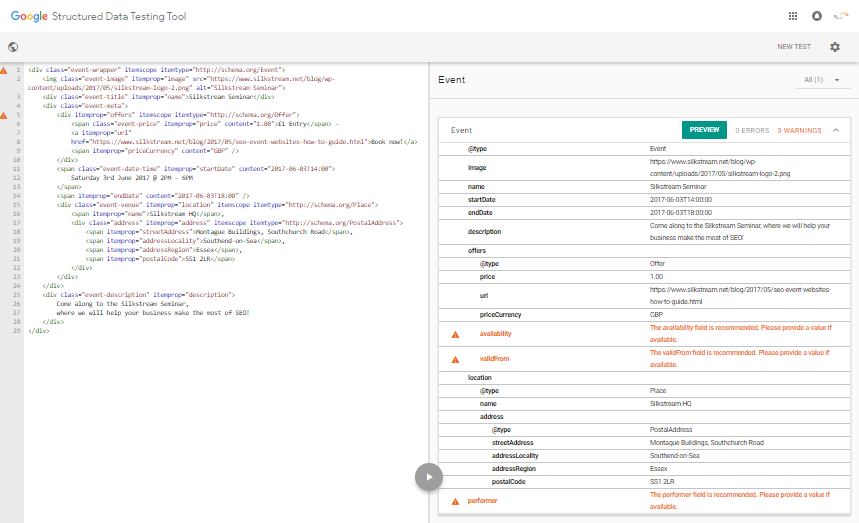
This is the best way to gain insight into how Google is reading your event page, and you can edit the Schema as you go based on Google’s Schema suggestions.
You can even preview how your event may appear in Search!
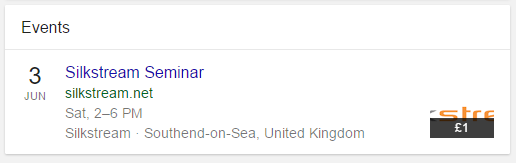
Eventually, you may also be eligible for appearing in Google Search Carousel…
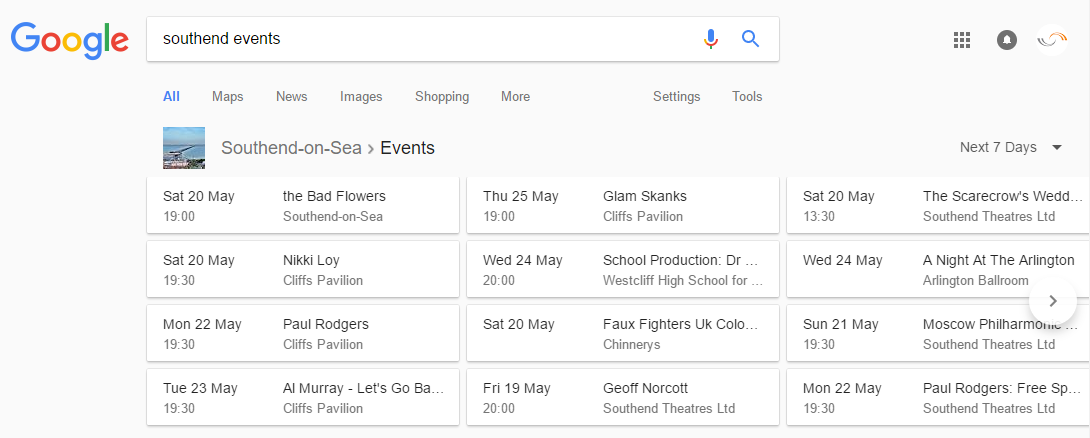
and benefit from an additional rich snippet beneath your Google search result…
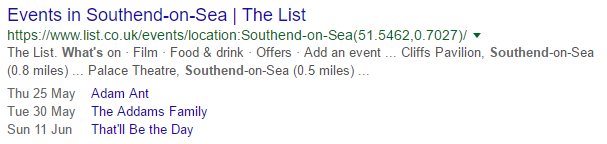
(Disclaimer: Please don’t contact us about the Silkstream Seminar. This is a fictional event for demonstrative purposes.)
![]()
Event Marketing
If your event website focuses solely on local events in the area, then the most valuable links and web mentions for your website will be on local websites. Likewise, if your event website focuses on a single niche, then you will be wanting to acquire more mentions and links from other websites targeting your niche. A link from a high-authority website that is irrelevant to your content may not be as valuable as a link from a low-authority website specifically about your local area or niche.
Promoting your event or business on other relevant websites is essential. This can be in the way of guest posts, sponsored articles, or through good old-fashioned networking.
Ideas for guest content to link to your event website:
- Write-ups or reviews of previous events
- Press releases
- Informational articles that end with you offering the reader the opportunity to learn more and become an expert in the topic, if they attend the event
- The history of the event, and how it started
- Videos of the event
Different types of events will obviously be suited to different types of content that can be published on other websites. A popular “post-event” marketing approach is to contact topically or locally relevant bloggers in advance, and offer them free VIP access to the event in exchange for them writing a review of the event on their blog afterwards. This has the power of not only acquiring relevant links to your website, but “borrowing” the authority of an influencer to get your business in front of a new audience. Networking with influential people within your industry or local area opens you up to further promotional opportunities in future too.
Consider also asking if you can contribute a guest article on the blogs of your speakers, sponsors, attendees and vendors. Or, at the very least, creating a promotional event banner for them to display on their website or social media, linking to your event page. Creating a range of different social media images makes it easy for anyone who wants to help promote your event. You can include a press pack on your website, with promotional images available to use and other useful assets such as a press release and logos.
Your website can inherit credibility from other credible sources.
![]()
What about recurring events?

If you list recurring events, then you’ll want to be mindful of any duplicate content issues that may arise, which may be detrimental to your SEO efforts. As recurring events tend to target similar keywords, you want to avoid “keyword cannibalisation” that may occur when targeting the same keywords across more than one web page. This can be easily prevented if you simply use a single page to promote the recurring event, and adjust the content as the dates and information change. By keeping the URL simple, without mentioning the year or date, then you can maintain the same URL for each event occurrence. So instead of www.event-website.com/event/super-conference-2017, opt for www.event-website.com/event/super-conference. You can then optimise the page for 2017 or 2018 within the page itself, allowing you to reuse the same page time after time and build authority to the single page without diluting or spreading the page authority across multiple pages. Any historical links to the page will still go to the most relevant, up-t0-date event information.
If, for whatever reason, your admin system or content management system does not allow for this, then the next best thing would be to redirect old event URLs to the most up-to-date one.
![]()
Check out all of Google’s recommendations for listings events here, and feel free to post any questions or comments in the section below!

