About Klout and the Wonders of Followerwonk. Sounds like something from a Dr Seuss story, and starting a brand spanking new social campaign often is. It can be a chore if you treat it like a chore, like some choose to do, but the experience can be pretty magical if you use your social media to role play through your brand’s story, meet new characters, battle trolls and choose your own adventure.
Starting from scratch with any social media campaign is exciting. Having to build your initial social following from scratch can be daunting at first but once you pick up momentum, you don’t know how to stop. Recently I’ve been working on a new experimental website project with the Silkstream marketing gang, and I’ve been trying out some social media marketing tools to help better increase and analyse the effects of my social media marketing efforts.
About Klout and Why Should You Care
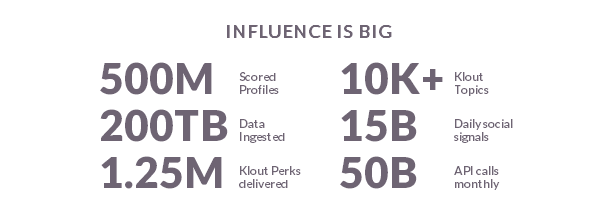
Klout is a great way to gamify your social media experience. Sometimes, for whatever reason, your relationships with your social media accounts can feel a little empty. The thrill has gone, the romance has died, whatever. Klout can help reignite your passion for social media by taking the whole thing to a new level. By combining all of your social media accounts into your Klout profile, you can get a Klout ranking to measure the traction of your overall social media marketing. The more social profiles you hook up to Klout, the more accurate your ranking will be. But don’t worry if you’re reluctant to add one social profile that’s a little bit lonelier than the rest. Klout doesn’t score you by averaging your accounts, rather the more social profiles you add the better! Though that lonely social profile of yours isn’t going to boost your score by any significant amount either, I might add.
Klout uses more than 400 social signals from 8 different social networks to determine your score between 1 and 100. The level of your engagement seems to be a main factor in how Klout scores you. Logically, the more people are taking notice of you, the more influential you are. Engagement with people who are more influential than you will positively impact your score, but talking to less influential people won’t hurt it either. To an extent, it doesn’t matter how many followers or Likes you have. If you have thousands of followers but there’s no interaction with them at all, your Klout score isn’t going to be as high as someone with only 50 followers but lots of @mentions, Retweets, Likes and Comments. And that’s the way that it should be. The higher your score, the more influential Klout deems you to be. However, this score shouldn’t be treated as a boost to your online ego. The higher your Klout doesn’t necessarily mean the bigger your e-peen, but it’s a good indicator of your social success and whether you’re on the right track or you’ve been slacking a bit lately.
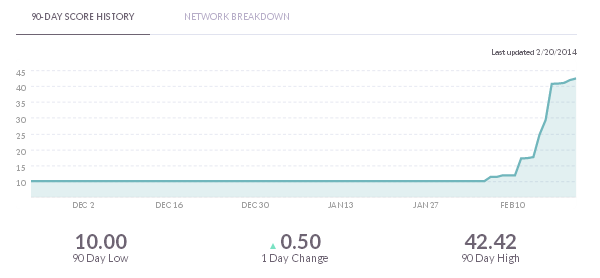
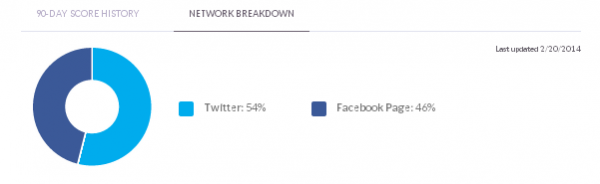
Klout also provides quite interesting 90 day reports, showing in graphs which networks you’ve had the most engagement on and a neat little line graph showing your 90 day Klout score history. As you can tell by the graphs above, I’m tracking those brand new social profiles I mentioned earlier. It’s still early days and I’m only working on the Twitter and Facebook at the moment, but I’m quite pleased with the rate at which our Klout score has already been increasing since the social profiles were created a couple of weeks ago. Below the graphs, Klout lists your recent social interactions and the impact (rated out of 5) that it had on your Klout score. You can sort these interactions by both recency and score impact so you can get a detailed look at exactly what you’re doing that’s increasing your score.
Followerwonk-ing Yourself To Success
Followerwonk is an awesome tool for analysing and optimising your Twitter activity. So obviously useless unless you run a Twitter account. Out of all the free social media tools I looked at, it’s definitely my favourite. Another fine product from Moz. (Don’t know who Moz are? I didn’t realise you could get the internet from under a rock.) The fact that Followerwonk is owned by Moz is good news for existing Moz Pro subscribers. You get all the the additional goodies for free! However, I gotta tell you, the free version is pretty useful on its own anyway, and I think paying for a Moz subscription exclusively just for Followerwonk’s premium extras is a bit like paying for a taxi to take you a couple minutes down the road. If you have the money, you can take advantage of the convenience, otherwise probably not necessary. But hey, no harm in trying the subscription’s free 30 day trial yourself and making up your own mind!
Using Followerwonk is pretty simple. With its intuitive design, it’s incredibly user-friendly and easy to navigate which means less time figuring out how to do something and more time actually doing it. Not to mention the fact that you can choose to save to your account any of your generated reports for future reference, which you can then link directly to people or download as CSV/Excel.
The Bio Search allows you to find social influencers based on location, interests, industry, whatever you want. Type in a search query and choose between searching the entire profile or bio only. You can then sort the results by number of tweets, followers or following; social authority; or age of account. The results page is quite detailed and you will be able to see their Twitter bio, their location and whether you’re already following them or if they’re following you. If you have a paid subscription, you can take this one step further and get some additional information on the user by hovering over their name. Information such as percentage of their Tweets that are Retweeted, @mentioned, or include URLs. Also filtering by social graph relationships is a subscriber-only feature which allows you to filter the results by relationship e.g. those who are following you or those who you follow, etc. Bio Searches aren’t only a great way to identify your competitors on Twitter, but you can also use the tool to find social influencers within your subject area for opportunities such as guest blogging.
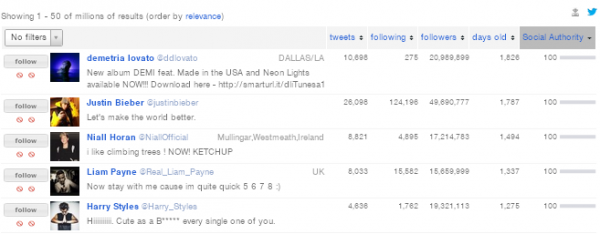
Using Followerwonk you can also compare two or three Twitter users to compare either users they follow or users they’re following. This is handy as you can find those who are following competitors but not you so you can figure out your strategy on how to reach out and connect with them. Are they following more people than you? Which of these are reciprocal follows? Similarly, you can type in three of your main competitors and use the Venn diagram to see which followers are overlapped by all three competitors. These are the users that are most likely to follow you too if you reach out to them or show them in some way that you exist. You can also sort these followers by social authority to see the most influential of these followers.
The “Analyze Followers” tab is quite indepth and is by far the most useful of Followerwonk’s features in my opinion. There’s plenty of information on this page that can be extracted to aid the optimisation of your Twitter campaign. Again, you type in the user that you want to analyse, either yourself or a competitor perhaps, and choose between analysing the users that they follow or the users that follow them. You will then be able to see a Google map containing the locations of the users, which you can of course zoom in and out of globally.
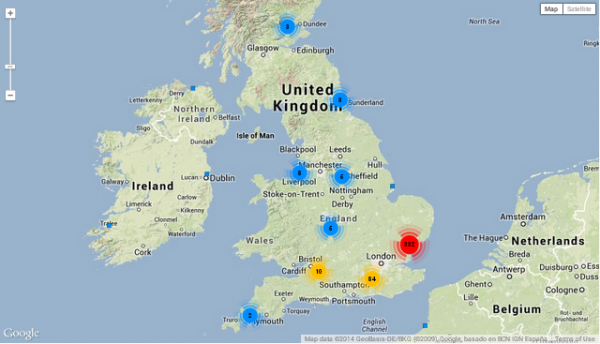
As you scroll down, you will see other charts and graphs all depicting various statistics regarding the activity of the user’s followers or following. An interesting comparison can be made between the charts showing the most active hours of the user and the most active hours of the user’s following. Which hours are your followers and your competitors’ followers most active and are you also active at this time? Is your competitor missing an opportunity in not being online when their followers are? You can use this information to schedule your posts accordingly using social media scheduling tools such as Buffer.
For example, we can see this graph showing the most active hours of a competitor’s followers:
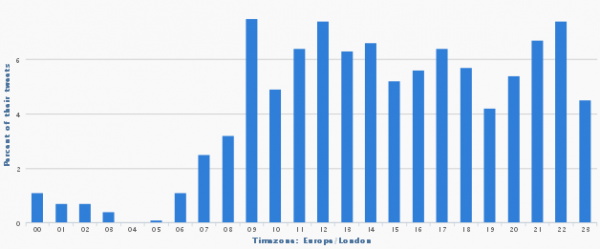
And compare it to the most active hours of the competitor (based on up to 400 of their most recent actions):
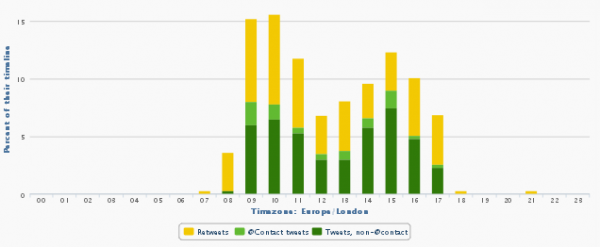
The graph even comes complete with the number of Retweets, @Contact tweets, and plain old regular Tweets! We can use this knowledge against a competitor to see when they’re missing out. According to these graphs, from 5pm onwards their Twitter activity is pretty much dead while their followers are still alive and kicking. If they scheduled some Tweets ahead of time into the evening when their followers are still online, they could be out there further extending their brand presence by exposing it to a significantly larger number of people. You can take advantage of this by popping up on their follower’s streams promoting your brand when the competitor won’t. Their missed opportunity can be your gain.
You can also partner your Followerwonk account with your Buffer and specify how many Tweets you want to send out a day. Followerwonk will calculate the best times for you to Tweet according to your chosen frequency and followers’ online activity. It’s hard to be there all the time but, using Followerwonk and Buffer combined, you can optimise your Tweet scheduling to make it appear as if you are.
There are multiple other pie charts depicting the demographics of the users: percentage of Tweets with URLs; percentage of Retweets; social authority; and so on and so on, all very colourful and pretty. Which is exactly how I like to consume my data. How useful you’ll actually find certain graphs really depends on the business of your Twitter account.
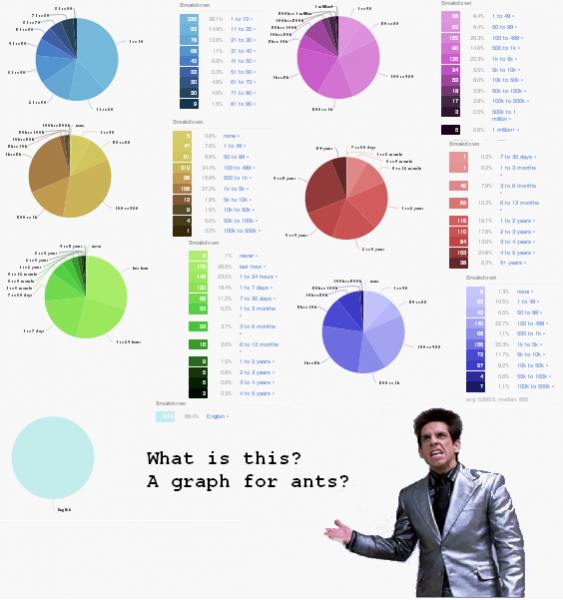
Followerwonk also features a way to track a user’s followers or follows during a specified duration of time e.g. 60 days. This has the potential to be an extremely useful tool, but it is only available for Pro accounts. If you do not have a Moz Pro subscription, you will only be able to track @Followerwonk’s followers as a demo to the paid feature. The graph below is interactive and you can include or exclude different metrics from the graph. For example, you can compare the number of followers lost against the number of followers gained, during the specified period. By pitting the graph against your recent Twitter activity, you may be able to see correlations between the content or frequency of your Tweets and the number of followers you gain or lose. Did that controversial subject you Tweeted about last week cause you to lose more followers than you gained? Should you avoid that topic in future? You are also able to click on Lost Followers or New Followers to get the list of them in the Followerwonk’s handy Bio Search format, which may give you some additional insight into any patterns of people you gained or lost. Maybe a whole bunch of vegans started following you when you Tweeted about disliking bacon, but in return you lost two hundred bacon-eaters. Who knows! Planning your future Tweets suddenly gets very interesting when you look at it from Followerwonk’s perspective.
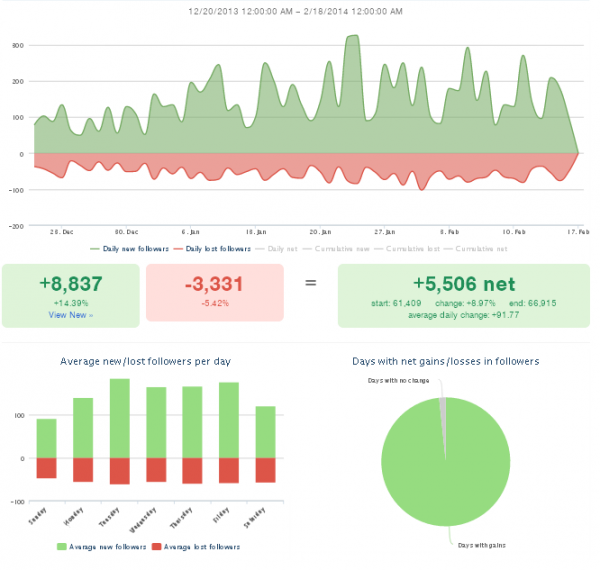
As well as tracking a user’s follows or followers, you are able to sort them into the spreadsheet-like format (similar to the Bio Search) and download them as CSV/Excel. Sorting followers and follows in this manner, through both the Bio Search and Sort Followers features, enables you to group users for easier analysis and targeting. However, the Sort Followers feature is for paid subscribers only.
Klout About and the Followerwonk of Wonders
So hopefully you can see how crucial it is to use some form of social media marketing tool for organisation, to measure you and your competitors’ social success and watch as your social influence evolves over time. Schedulers, especially, are hugely important in maintaining the quality and frequency of your social media updates. The Twitterverse doesn’t just stop because you’re enjoying your weekend off. Schedule your posts ahead of time.
But you can’t stop there either. Once a Tweet or Facebook update has been released into the wild, who knows what havoc and mischief it could get up to. Which is why it’s critical to monitor its behaviour and movement for signs of success or failure. It’s impossible to optimise your social media strategy if you’re not assessing the genuine data and feedback. This is why I always find myself extremely reluctant to “buy” Likes and Follows. You’re making a mess of your real statistics and you’re going to run into difficulties in targeting your social marketing. It may seem like a mountain at first when you’re still at less than 100 Likes or Follows and no one is paying attention to you, but the wealth of information you can compile from the ones that have Liked or Followed you has far more value than 1000 Likes or Follows from fake accounts with no activity.

